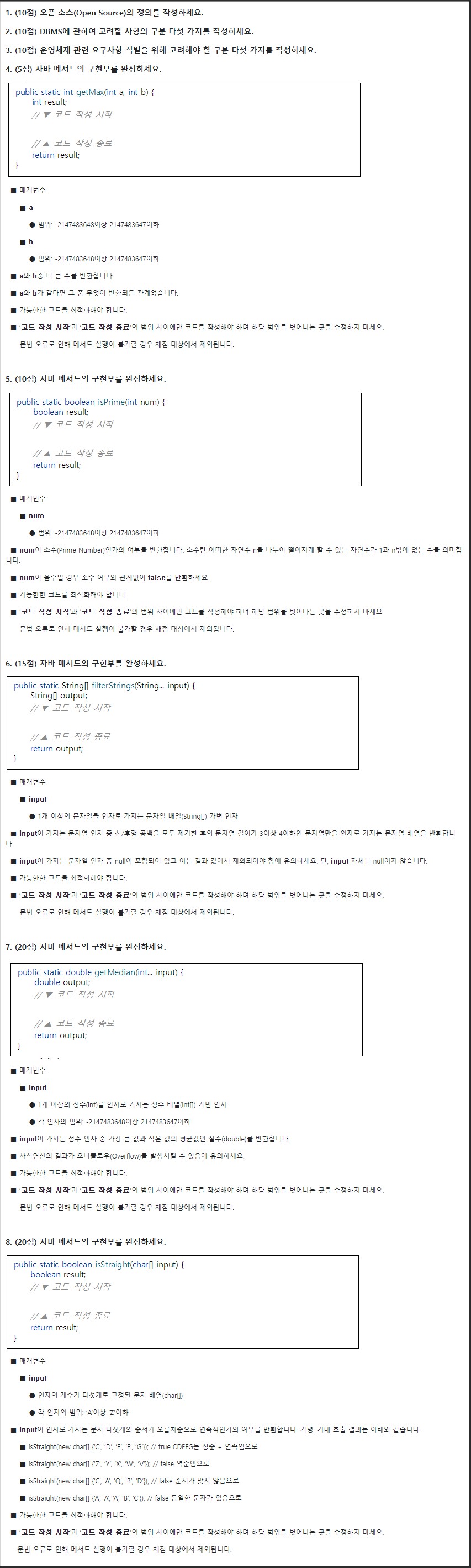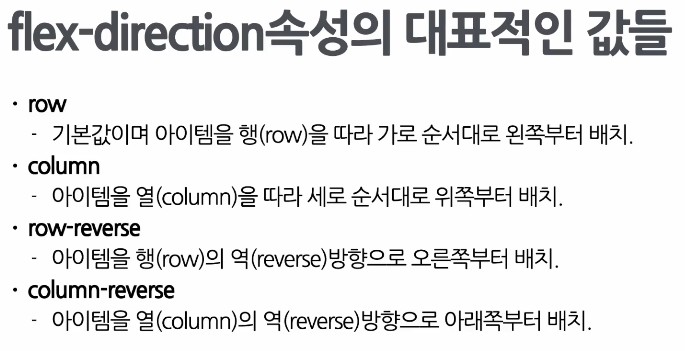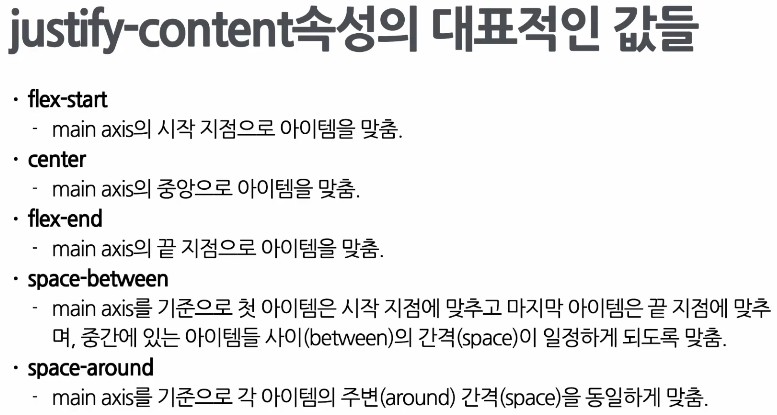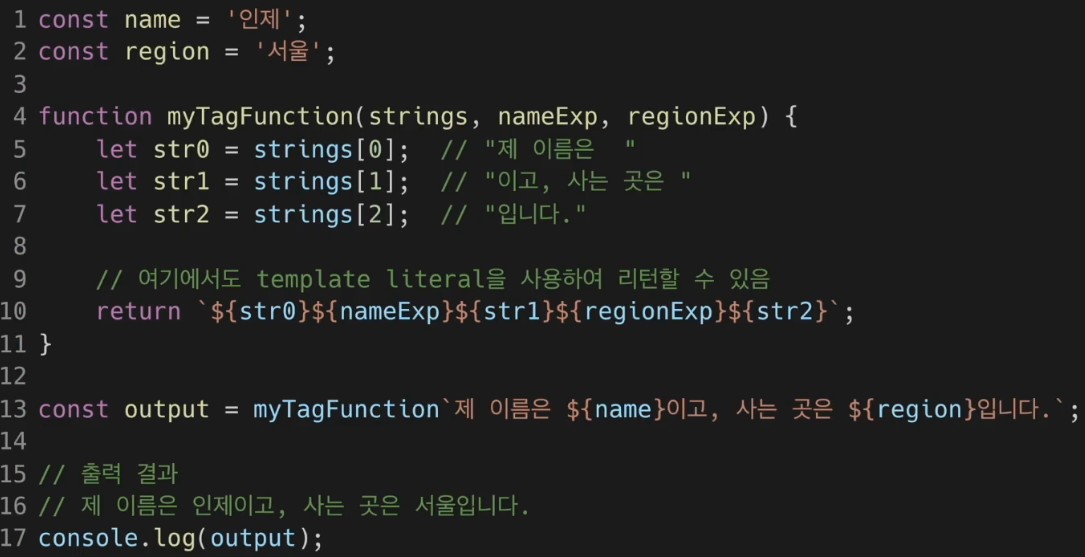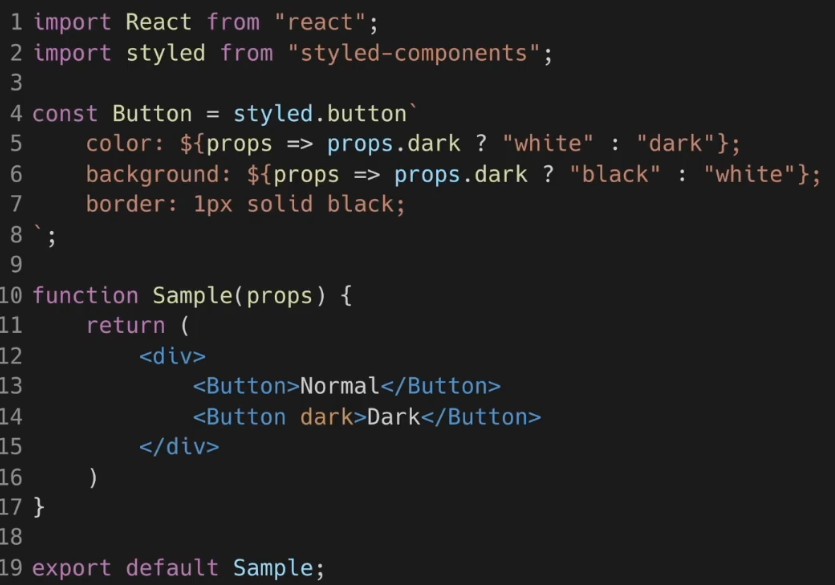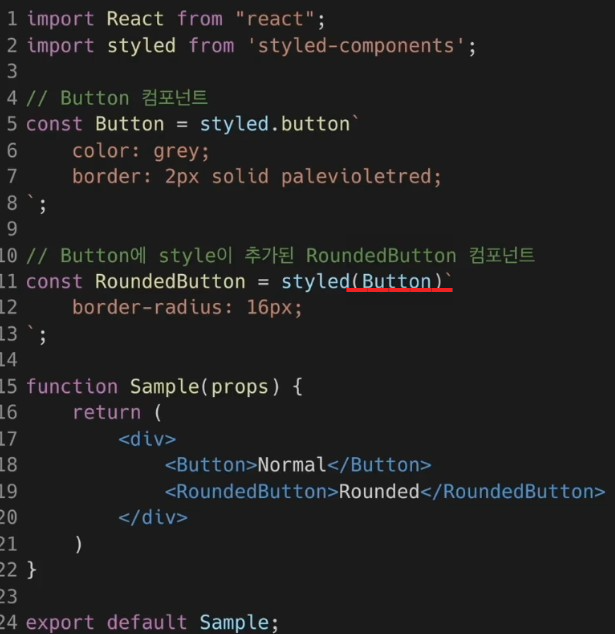react-router-dom
리액트를 위한 라우팅 라이브러리, 사용자가 원하는 경로로 보내는 과정.
사용법

BrowserRouter는 리액트에서 Routes를 사용할 수 있게 해주는 컴포넌트, Routes와 Route 는 실제로 라우팅 경로를 지정하게 해주는 컴포넌트
여기서 path로 경로를 설정하고, element는 경로가 일치할 경우 렌더링할 컴포넌트를 지정한다.
useNavigate() 훅
페이지 이동을 위해 제공하는 훅
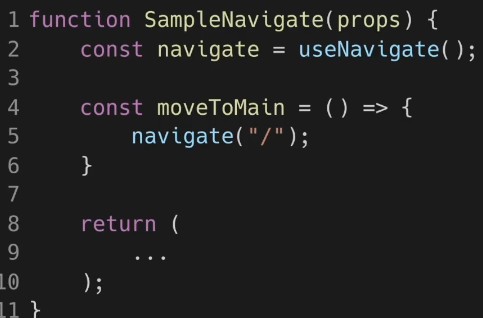
Home v6.26.1 | React Router
reactrouter.com
더 자세한 걸 보고 싶다면 해당 사이트에서...
실습 : App.js 수정
App 컴포넌트는 가장 처음으로 렌더링되는 컴포넌트이다.
import React from "react";
import {
BrowserRouter,
Routes,
Route
} from "react-router-dom";
import styled from "styled-components";
import MainPage from "./component/page/MainPage";
import PostWritePage from "./component/page/PostWritePage";
import PostViewPage from "./component/page/PostViewPage";
const MainTitleText = styled.p`
font-size: 24px;
font-weight: bold;
text-align: center;
`;
function App(props) {
return (
<BrowserRouter>
<MainTitleText>미니 블로그</MainTitleText>
<Routes>
<Route index element={<MainPage />} />
<Route path="post-write" element={<PostWritePage />} />
<Route path="post/:postId" element={<PostViewPage />} />
</Routes>
</BrowserRouter>
);
}
export default App;마지막 Route를 보면 경로에 :postId가 보이는데, 콜론을 사용하는 경우 실제 컴포넌트에서 useParams() 훅을 사용해 아이디 파라미터 값을 가져올 수 있다.
'React' 카테고리의 다른 글
| [React] Appendix A. 리액트 버전18 (3) | 2024.09.02 |
|---|---|
| [React] styled-component (0) | 2024.08.23 |
| [React] Context (0) | 2024.08.21 |
| [React] Composition 방법과 Inheritance (0) | 2024.08.20 |
| [React] 실습 : 섭씨온도, 화씨온도 표시하기 (0) | 2024.08.19 |